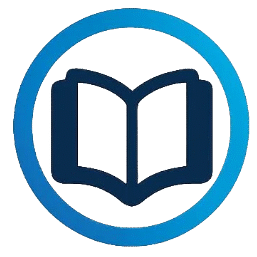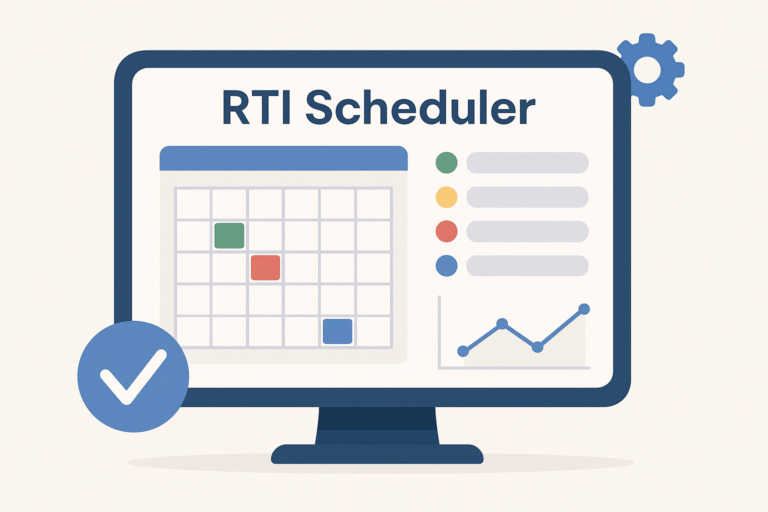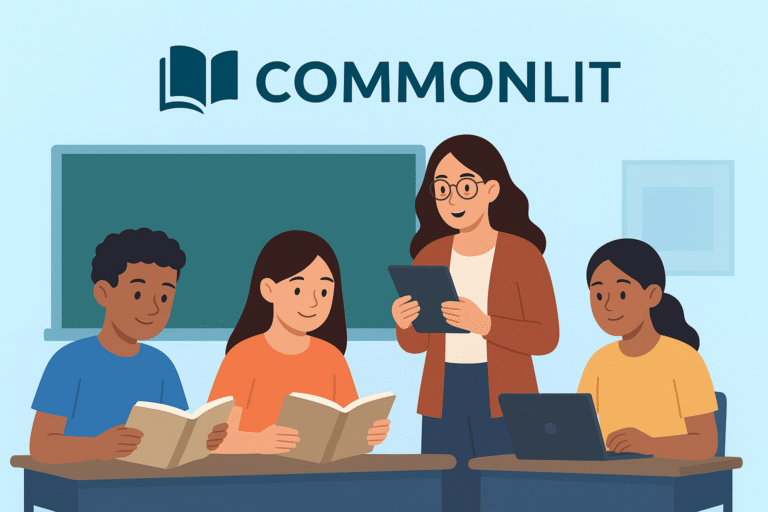Why Blooket Is Not Working? Quick Fixes You Can Try Right Now
If you’re a student trying to join a Blooket game or a teacher about to host one and suddenly, nothing loads or the game just won’t start you’re not the only one. It happens more often than you’d think, and it can be frustrating, especially during class or homework time.
Whether the screen goes blank, the game freezes, or you’re stuck trying to enter a game code that just won’t work, don’t worry. These issues are usually small and easy to fix.
In this guide, we’ll explain why Blooket might not be working, what other users are saying about it, and how you can get things back on track quickly. It’s all written in simple language, so you can solve the problem even if you’re not a tech expert.
Why Do People Love It?
Blooket is a popular game-based learning tool that teachers use to make quizzes more fun. Instead of answering boring questions on paper, students join a live game using a code, answer questions, and compete for points and rewards. It’s like playing a video game, but you’re learning at the same time which is why students actually enjoy it.
Teachers love Blooket because it keeps students engaged and makes reviewing lessons more exciting. With different game modes, fun characters (called Blooks), and a little bit of strategy, it turns learning into a competition. But like any website or app, Blooket can sometimes run into problems. Let’s take a look at the most common issues and how to fix them.
Why Blooket Might Not Be Working
Even though Blooket is a fun and reliable tool most of the time, things can go wrong. From games not loading to sudden disconnections, here are some of the most common issues users run into along with what might be causing them.
Let’s take a closer look at what’s going on behind the scenes.
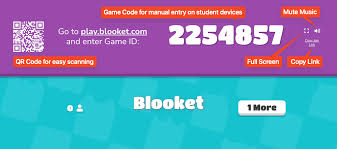
The Website Won’t Load
You visit Blooket.com, and nothing happens. The screen stays blank or takes forever to load. This is one of the most frustrating issues because you can’t even get to the Blooket login page.
In most cases, the problem is on your end. A weak internet connection, outdated browser, or browser extensions (like ad blockers) can mess with how the site loads. Sometimes, Blooket’s own servers might be having issues but that doesn’t always show up right away.
“It just stays stuck on the loading screen for minutes doesn’t even let me host a game.” Reddit User
Can’t Join a Game
You’ve got the game code, typed your name, and hit the arrow to join—but nothing happens. Meanwhile, your classmates are already playing. This one’s super common in school settings.
The issue could be your browser, your device, or school network restrictions. Some schools block parts of Blooket accidentally. Other times, Blooket’s system might just be slow or unresponsive for a few minutes.
“It worked fine on my phone, but not on my Chromebook. Same code, same game.”
Game Freezes After You Play
You finish a game, and instead of earning coins or XP, you’re stuck on a frozen screen. You wait for nothing, No rewards, No button to move forward.
This usually means Blooket had trouble syncing your results with the server. It could be a temporary glitch, or it might be your browser caching old data that interferes with the game ending properly. Refreshing the page often fixes it, but it’s still annoying.
“It doesn’t even give me my rewards. I have to refresh and start over.”
You Keep Getting Kicked or Disconnected
Everything’s going great then boom you’re kicked out of the game. Or the screen just goes black, and you have to start over.
Most of the time, this happens when the game host disconnects or loses the internet. It can also be caused by school firewalls blocking Blooket mid-game, or even by switching browser tabs too quickly. If your device is overloaded, the game might crash on its own.
“We were playing Tower Defense and halfway through it just kicked us out. Host disconnected.”
Simple Fixes That Usually Work
Before you start stressing or give up on using Blooket, try these simple steps. Most of the time, a quick fix is all it takes to get things back up and running.
Try a Different Browser or Device
Sometimes the issue is just your browser acting up. If Blooket isn’t loading right, try using a different browser like Google Chrome or Microsoft Edge. You can also open an incognito/private window to avoid any extra extensions or settings getting in the way.
If that doesn’t help, try switching devices use your phone instead of your laptop or another computer if you have one nearby.
Clear Your Cache and Cookies
Web browsers store little bits of data from websites, and sometimes that old data gets in the way. Go into your browser settings and clear your cache and cookies. This basically gives Blooket a fresh start and often solves weird loading problems.
Turn Off Ad Blockers or Extensions
Extensions like ad blockers, popup blockers, or script managers can sometimes break how websites load especially game-based ones like Blooket. Try turning off those extensions temporarily, then reload the page to see if it works better.
If you’re using incognito mode, it usually disables extensions by default which can also help.
Check Your Network
If you’re on a school Wi-Fi or using a shared network, it’s possible that certain parts of Blooket are being blocked by accident. In that case:
- Ask your school IT team to whitelist Blooket
- Avoid using a VPN or proxy unless it’s required
- Try switching to mobile data or a personal hotspot to see if it helps
Sometimes, school networks have filters that block game-related content even when it’s educational.
Use Blooket’s Debugger Tool
Blooket has a handy debug tool that helps you figure out what’s going wrong. Just go to debug.blooket.com and it will test your connection, browser setup, and any blocked services. It’s super helpful if nothing else is working.
Is Blooket Down for Everyone?
Most of the time, Blooket works just fine. But sometimes, users across the U.S. report issues like the site not loading or games not starting even when the official status page says everything is normal. These are often short-term outages or glitches that Blooket doesn’t publicly announce.
If you think the problem might not be just you, here’s how to check:
- Visit the official Blooket Status Page to see if any services are down.
- Go to IsItDownRightNow.com to see if others are having the same issue.
- Check Reddit or X (formerly Twitter) for real-time updates from other users—many people post there when Blooket acts up.
If lots of people are reporting the same problem, it’s probably a temporary issue on Blooket’s side. Just give it a little time and try again later.
Advanced Troubleshooting
If simple fixes don’t work, try these:

- Flush your DNS: This refreshes your internet connection
- Switch to Google DNS: 8.8.8.8 and 8.8.4.4 are often faster and more reliable
- Use a VPN if Blooket is blocked in your region (but not for school cheating!)
- Re-authenticate your school’s Google login: Blooket might need admin reapproval after policy changes
Why Blooket May Not Work
| Issue | Possible Cause | Quick Fix |
| Page not loading | Browser or connection | Clear cache, use another browser |
| Can’t join game | Network or device issues | Try incognito mode or another device |
| Game stuck after play | Server sync failed | Refresh or switch browsers |
| No rewards/XP | Connection dropped | Re-login or retry after a few minutes |
| Disconnected mid-game | Host left or internet cut | Restart game or contact host |
Frequently Asked Questions
Why does Blooket keep saying Server Error or No Healthy Upstream?
This usually means Blooket’s servers are experiencing a temporary issue. Even if the official status page says everything is fine, the game server you’re trying to connect to might be overloaded or down. Try refreshing the page or waiting a few minutes before trying again.
Can I play Blooket without a teacher or host?
Yes! Blooket offers solo play modes where you can practice on your own. Just log into your Blooket account, go to “Discover,” choose a set, and look for solo game modes like Tower Defense or Factory. You don’t need a game code for those.
Why won’t Blooket work on my school Chromebook?
Many schools use network filters or tools like GoGuardian, which may accidentally block Blooket features. If Blooket doesn’t load or games don’t start on a school device, talk to your teacher or IT team and ask them to whitelist Blooket’s URLs.
Does Blooket work on mobile phones or tablets?
Yes, Blooket works on most modern mobile browsers like Chrome and Safari. However, performance may vary depending on your device’s speed and internet connection. For the best experience, use a tablet or computer when possible.
Why do I lose my progress or rewards after finishing a game?
This usually happens when your internet drops briefly during the game or at the results screen. Blooket needs to sync your progress before you exit. To avoid this, make sure your connection is stable and wait a few seconds after the game ends before closing your tab.
Conclusion
Blooket is a fun and engaging learning tool that both students and teachers love using but like any online platform, it’s not perfect. From loading issues to connection errors, problems can pop up when you least expect them. The good news? Most of these issues are minor and easy to fix if you follow the right steps.
Whether you’re trying a different browser, clearing your cache, or checking your network settings, the solutions we shared in this guide should help get you back into the game quickly. And if the problem is on Blooket’s side, you now know how to check for outages and stay informed.
So next time Blooket isn’t working, don’t panic, just work through the fixes, and you’ll be back to playing (and learning!) in no time.