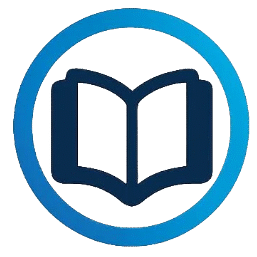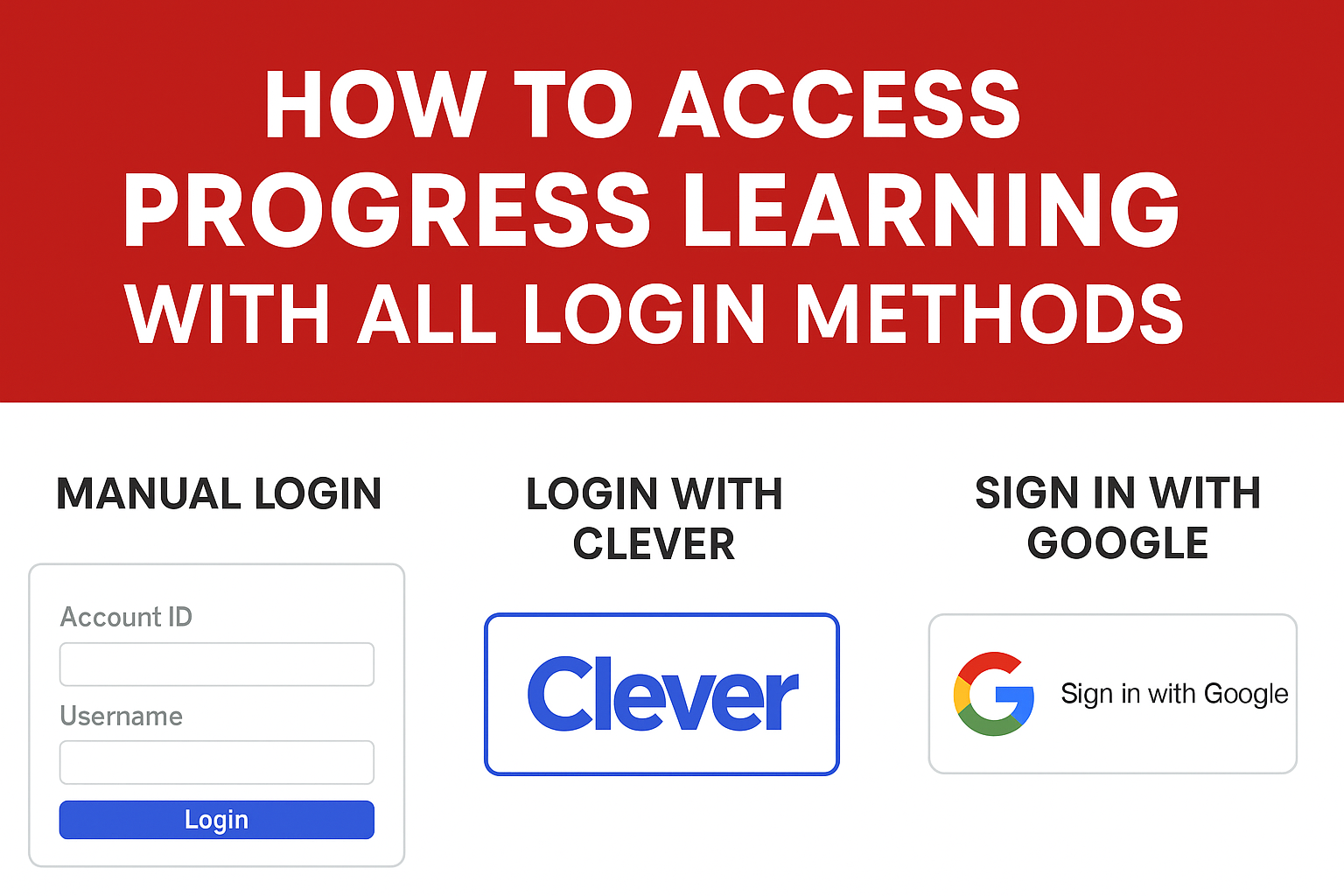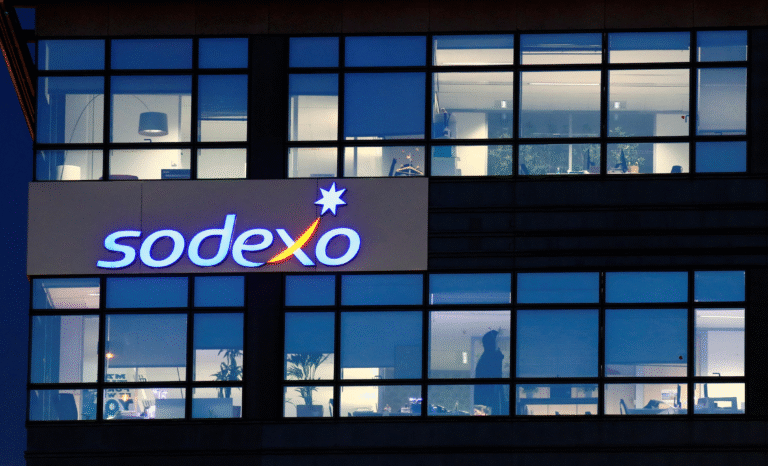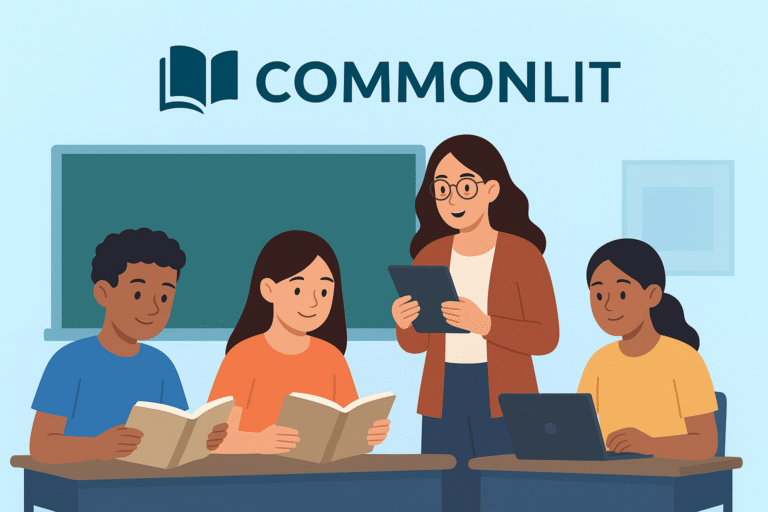why Clever Portal Not Working? What You Should Know & How to Fix It
If the Clever Portal is not working, don not panic, you are not the only one. Many students, teachers, and school staff across the U.S. face this issue from time to time. Whether you are trying to open your class apps, check assignments, or log in for a lesson, a sudden error on Clever can be really frustrating. It can happen at the start of the day, in the middle of a class, or even during homework time. And when it does, it can interrupt learning and waste a lot of time.
In some cases, the Clever login page doesn’t load at all. Other times, the “Sign in with Google” button doesn’t work or shows errors. You might be asked to create a new account even though you already have one. Apps may load slowly, freeze, or fail to open. Many users have also reported problems on Chromebooks and with school login systems like SSO. These issues can be caused by browser problems, outdated devices, or even temporary outages on Clever’s end.
The good news? Most Clever issues can be fixed with a few simple steps. You don’t need to be a tech expert to solve them. In this guide, we’ll explain why Clever might not be working, what people are saying about it online, and the most common problems users face. We’ll also give you clear and easy fixes you can try right away. And if nothing works, we’ll show you what to do next. Let’s get started and help you get back to learning!
why Clever Portal is not working?
We searched social media platforms and forums like Reddit to see what people are actually experiencing. Here’s what we found why Clever Portal is not working.
Google Login Issues
Many students have shared this problem online. They click “Sign in with Google” on the Clever Portal. But instead of logging in, it asks them to create a new account. The strange part? They already have an account.

This issue mostly happens on school Chromebooks. The device doesn’t recognize the student’s school account. As a result, Clever gets stuck and won’t let them in.
Some students said they had to reset their Chromebook (this is called a “powerwash”). Others fixed it by updating the ChromeOS to the latest version. If you’re using a Chromebook and facing this issue, these steps might help you too.
SSO Redirection Problems
Some teachers and school IT staff have run into login problems with Clever. They click the Clever login button, but it redirects them to the ADFS login page and then nothing happens.
This is a common issue with Single SignOn (SSO) systems. It usually means there’s a problem with how your school district’s login system connects to Clever. In most cases, the issue is not with Clever, but with your school’s own settings.
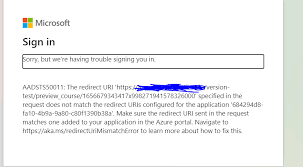
If you see this error, contact your school’s IT team. They may need to update or fix the SSO connection to get things working again.
Temporary Outages
At times, the Clever Portal stops working for everyone. This means the issue isn’t with your device or internet. It’s a problem on Clever’s side.

People have reported these outages on platforms like Reddit. While they don’t happen very often, when they do, thousands of students and teachers are affected. If this happens, the best thing to do is wait and check Clever’s status page for updates.
Browser Glitches
Some users said the Clever Portal didn’t load properly in their browser. In some cases, the page opened but buttons wouldn’t respond or apps wouldn’t launch at all.
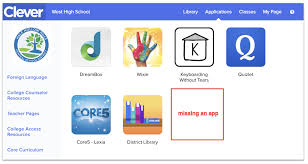
The fix is usually simple. Try clearing your browser’s cache or switching to a different browser like Chrome, Firefox, or Edge. This quick step has helped many users get Clever working again.
Easy Fixes You Can Try Right Now
If Clever Portal is not working for you, try these simple steps:
Go Straight to clever.com
Instead of using your school’s Clever login link, go directly to www.clever.com. Then search for your school and try logging in from there.
This workaround has helped many users bypass weird redirect problems.
Use a Different Browser
Try switching to Google Chrome, Mozilla Firefox, or Microsoft Edge. If one doesn’t work, another might.
You can also try incognito/private mode to avoid cookie and cache problems.
Clear Your Browser’s Cache
Cached data can cause pages to load incorrectly. Clear your browser’s cache and cookies, then reload the page.
Here’s how to do it in Chrome:
- Click the three dots in the top right
- Go to Settings > Privacy > Clear browsing data
- Select “Cookies” and “Cached images and files”
- Click “Clear data”
Update Your Device
If you’re on a Chromebook, make sure it’s up to date. Outdated versions of ChromeOS often cause login and app compatibility issues.
Still Not Working? Here’s What to Do
If you’ve tried everything and Clever is still not working, here’s what you can do:
Talk to Your School’s IT Team
Your school or district might be having issues with their Clever setup, SSO integration, or app configurations. Reach out to your tech support or teacher for help.
Check Clever’s Status Page
Sometimes, Clever has service-wide issues. Visit their official status page here:
👉 https://status.clever.com
If you see a notice about outages, then it’s not just you.
Contact Clever Support
If you’re a teacher or school admin, you can submit a request to Clever Support. Make sure to include:
- Your school name
- Device type (e.g., Chromebook, Windows)
- Login method (e.g., Google, Microsoft, Clever badge)
- A short description of the issue
Pro Tips
- Always bookmark the correct Clever login link for your school
- Avoid using public Wi-Fi if possible some networks block educational tools
- Update your browser regularly for better compatibility
- Use your school-issued Google or Microsoft account for login not personal email
Frequently Asked Questions
Why is Clever not loading on my Chromebook?
It could be a ChromeOS issue. Try updating your device or doing a powerwash reset.
What do I do if “Sign in with Google” isn’t working?
Try logging in directly at clever.com, or clear your browser’s cache and use incognito mode.Is Clever down right now?
Check the Clever system status page here: https://status.clever.com
Can I use Clever on my phone?
Yes! Clever works on mobile browsers and also has an app for iOS and Android.
Conclusion
The Clever Portal is a helpful tool that makes it easier for students and teachers to access school apps. But like any online platform, it can sometimes have issues. Whether it’s a login error, a loading problem, or a browser glitch, these things can slow you down.
Thankfully, most Clever problems are easy to fix. A quick browser reset, clearing cache, or updating your device often does the trick. If you’re still having trouble, don’t worry just reach out to your school’s IT team or check the Clever Status Page to see if the system is down for everyone.